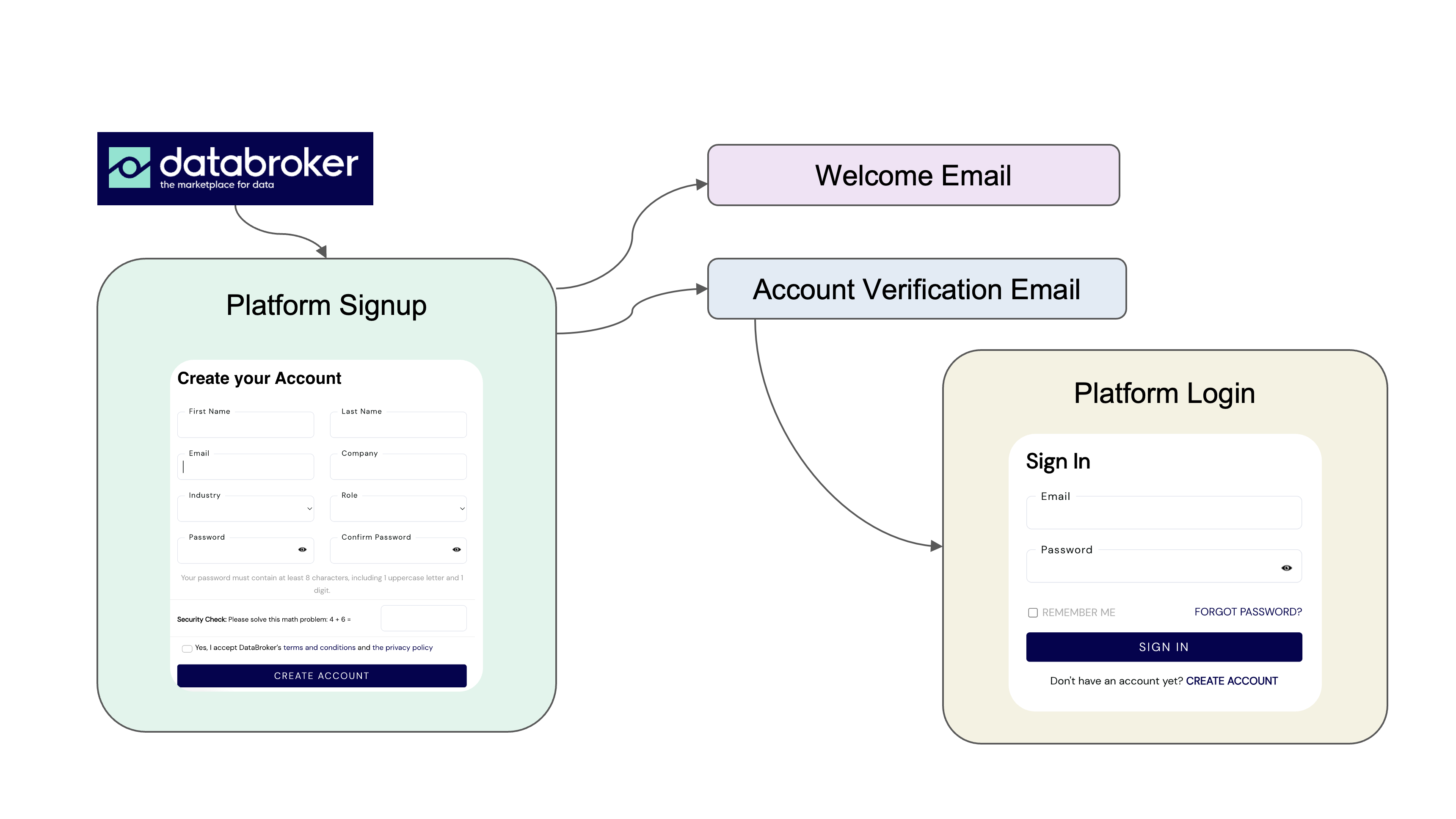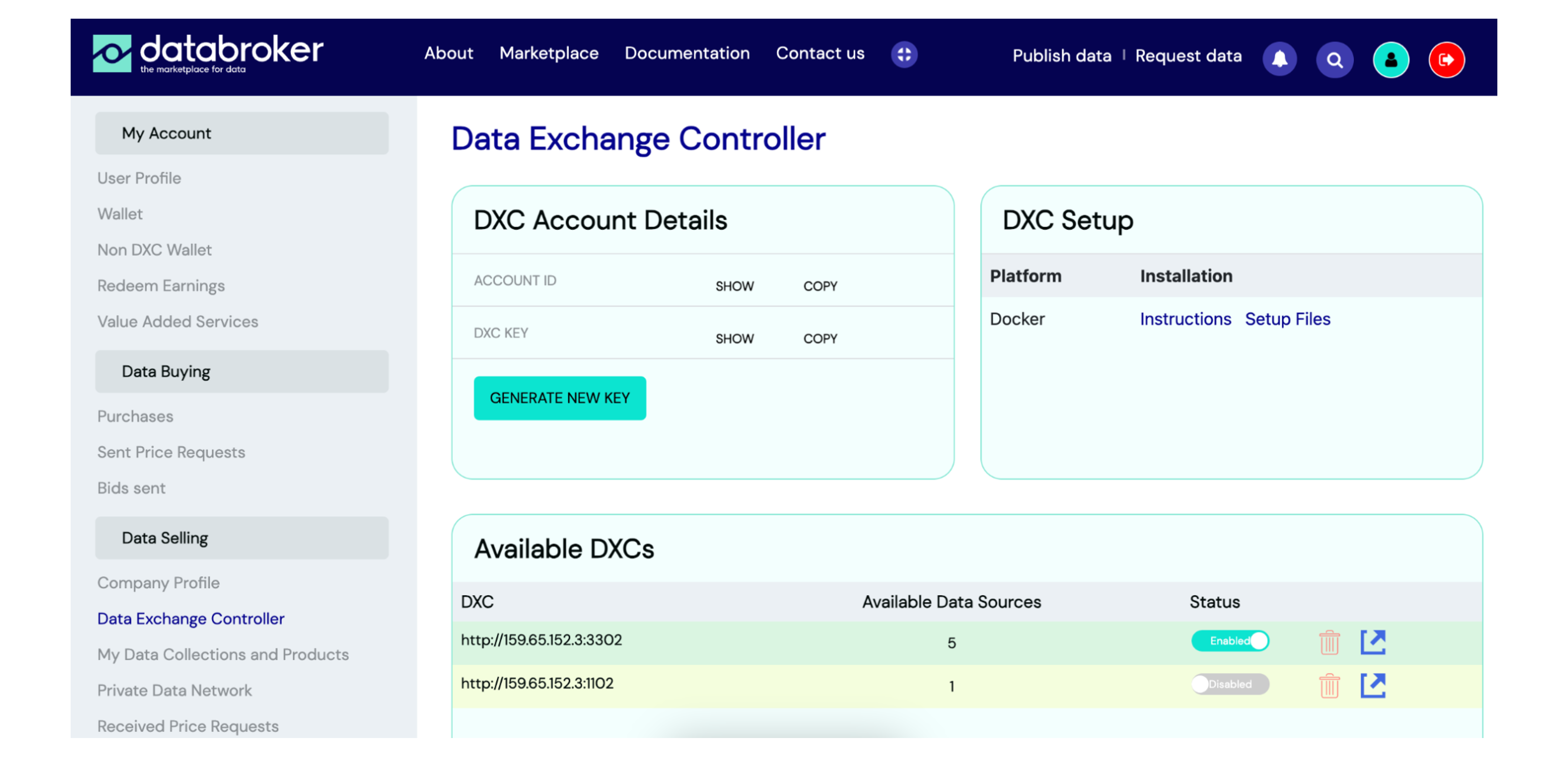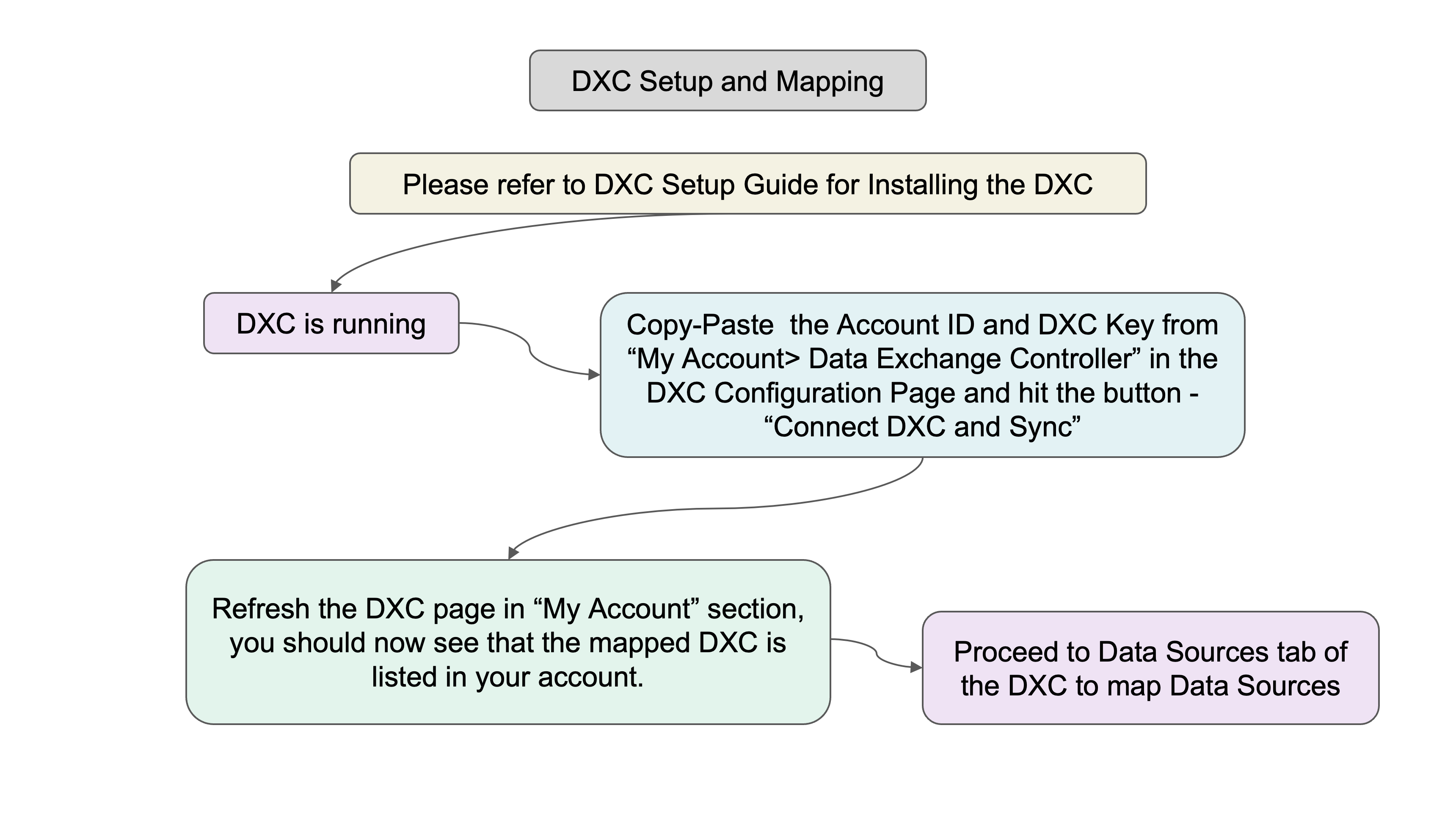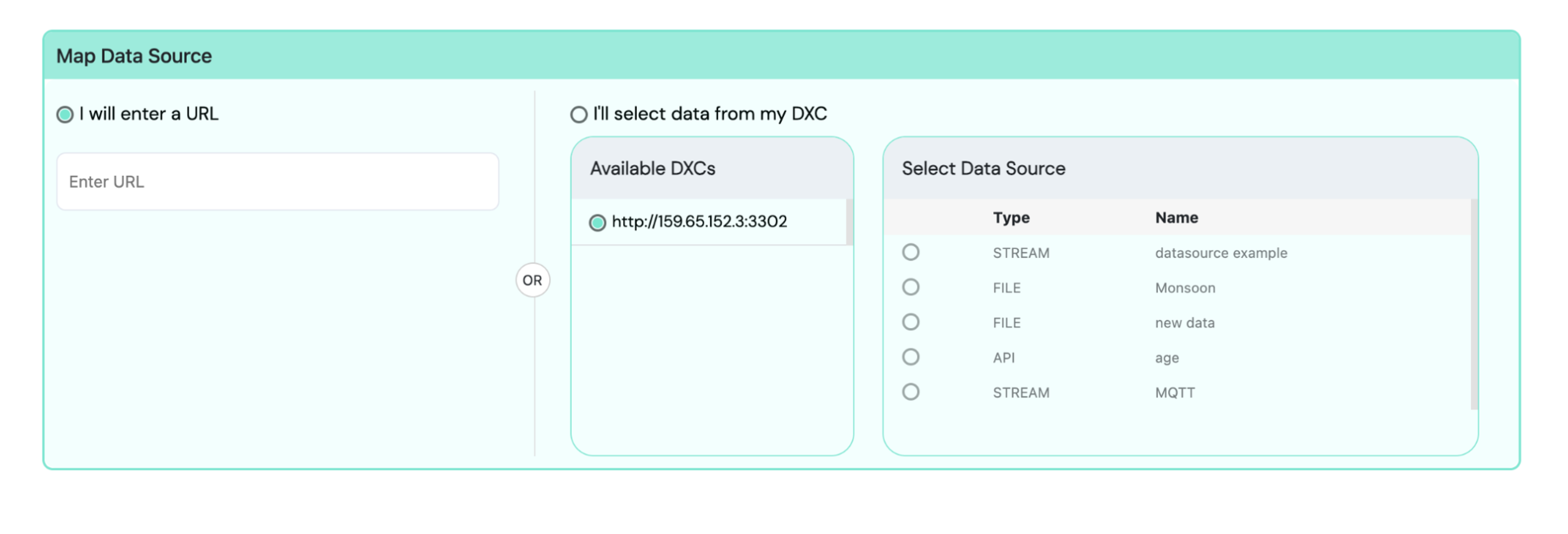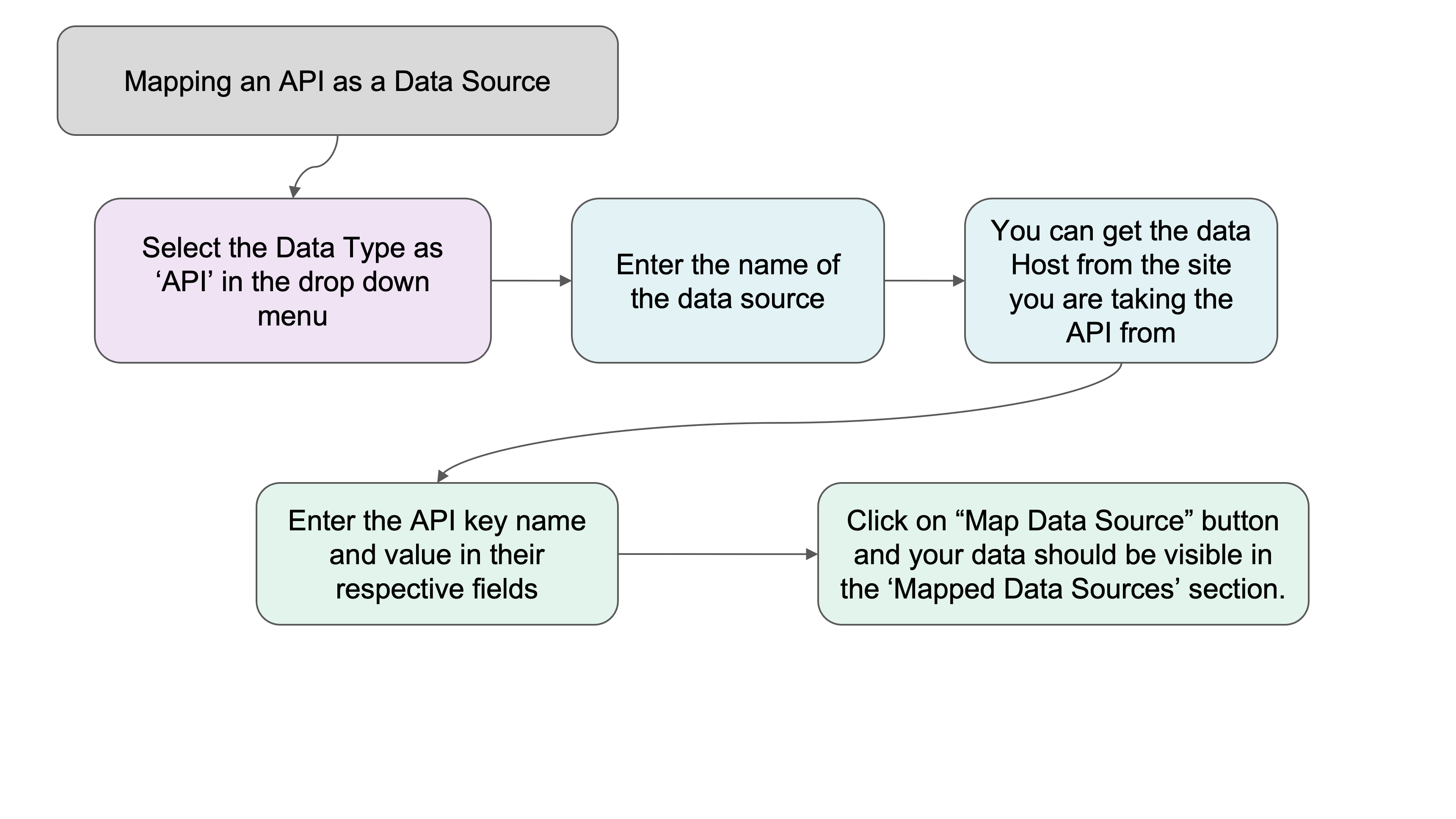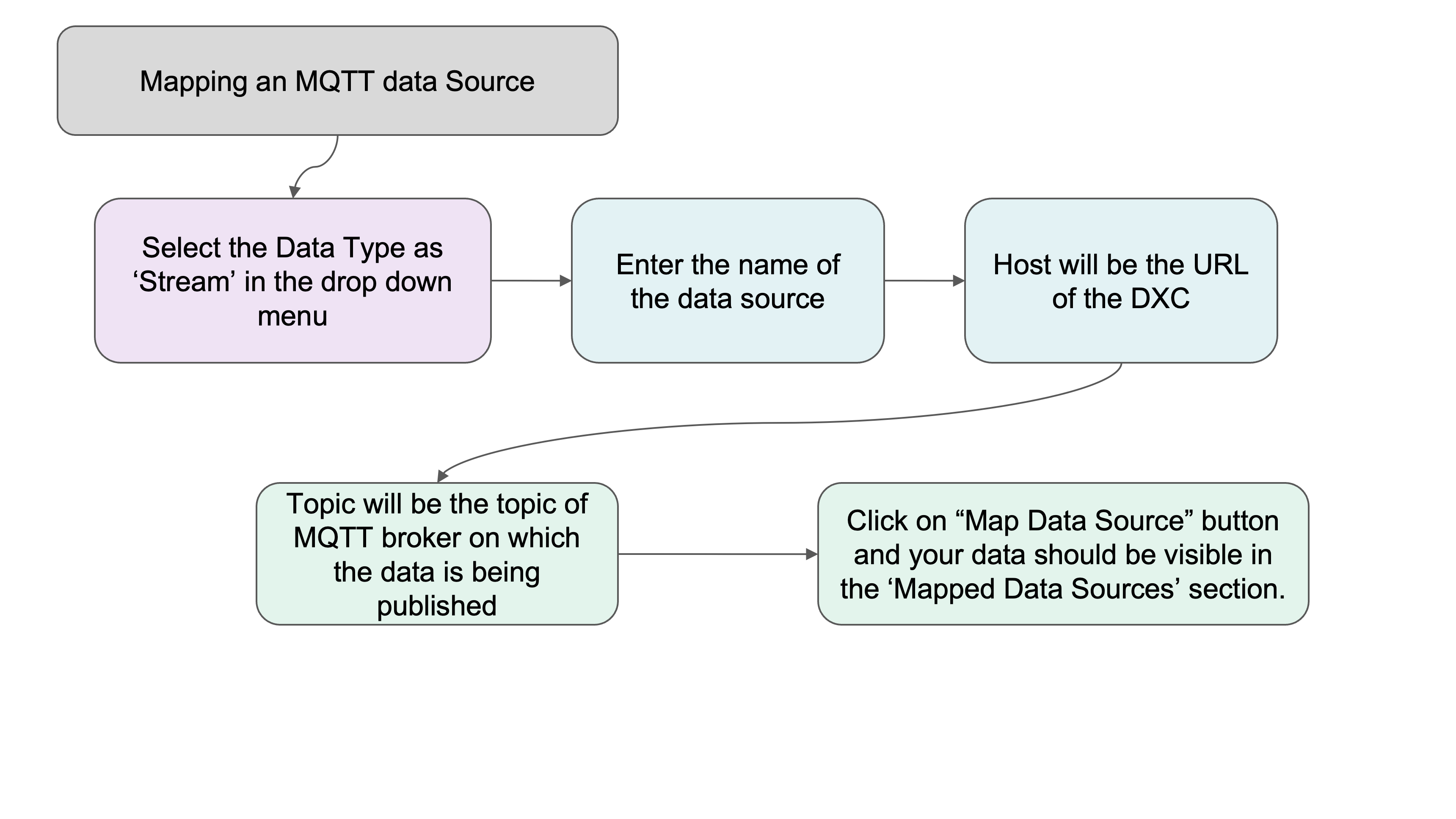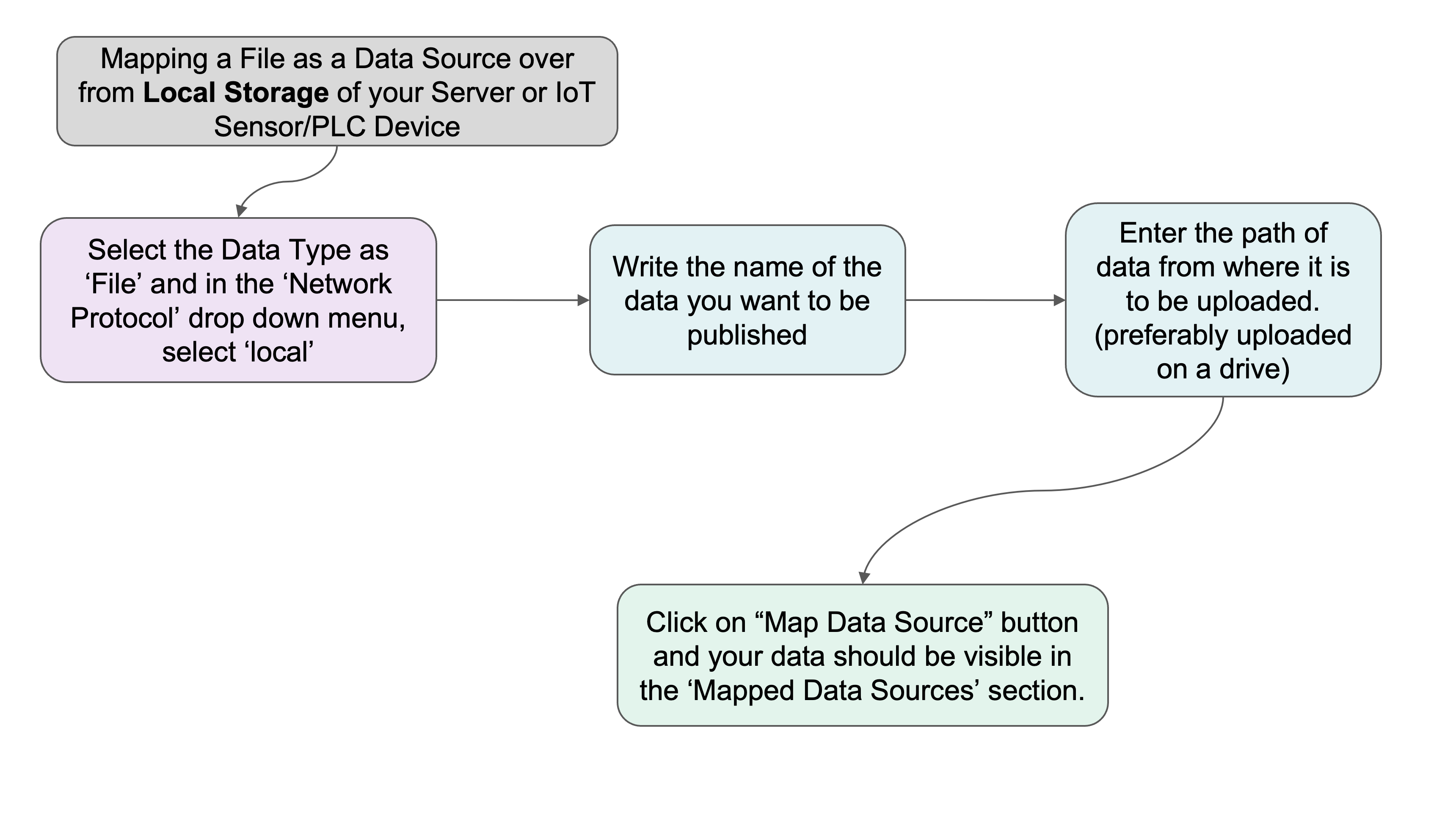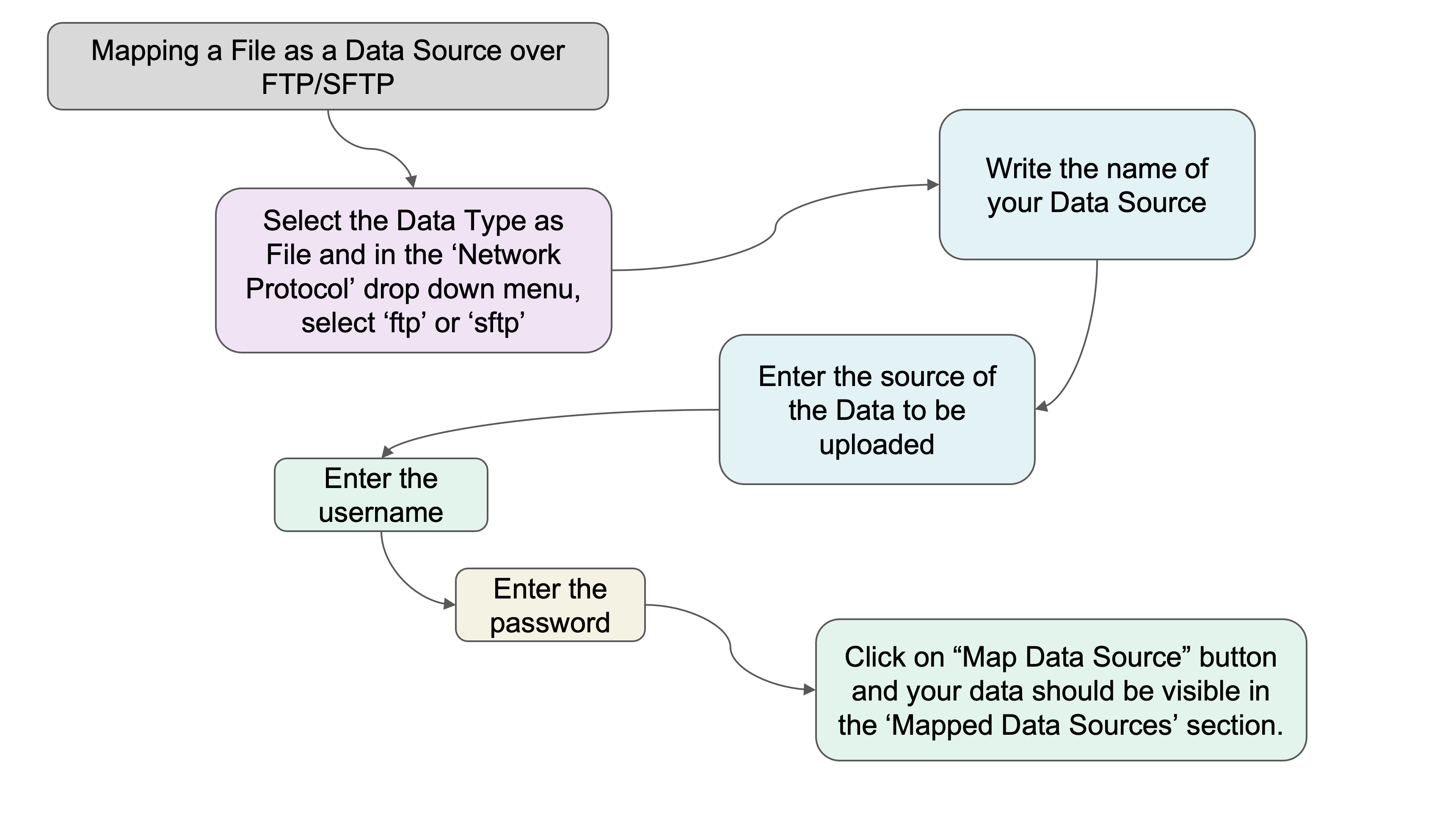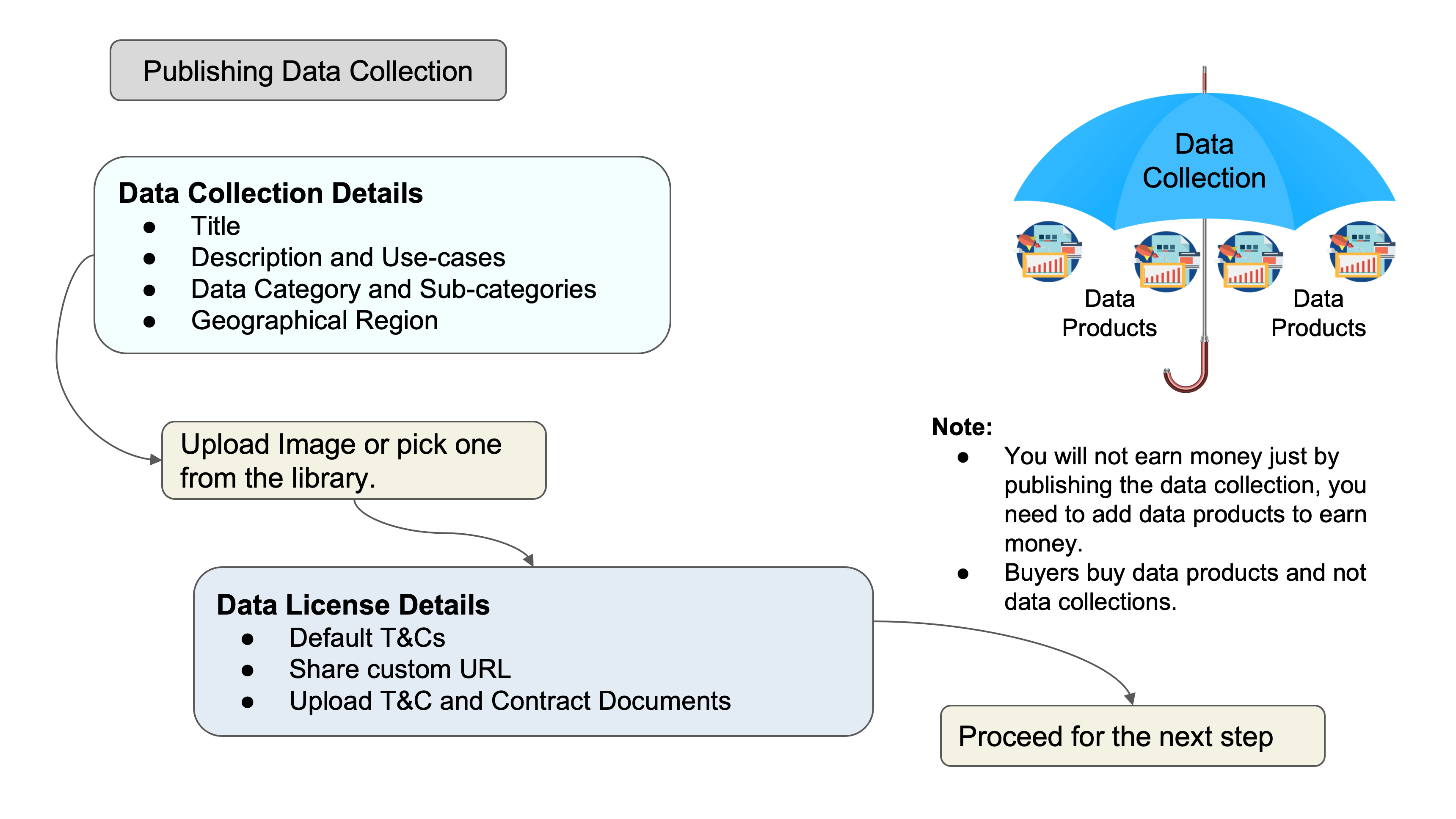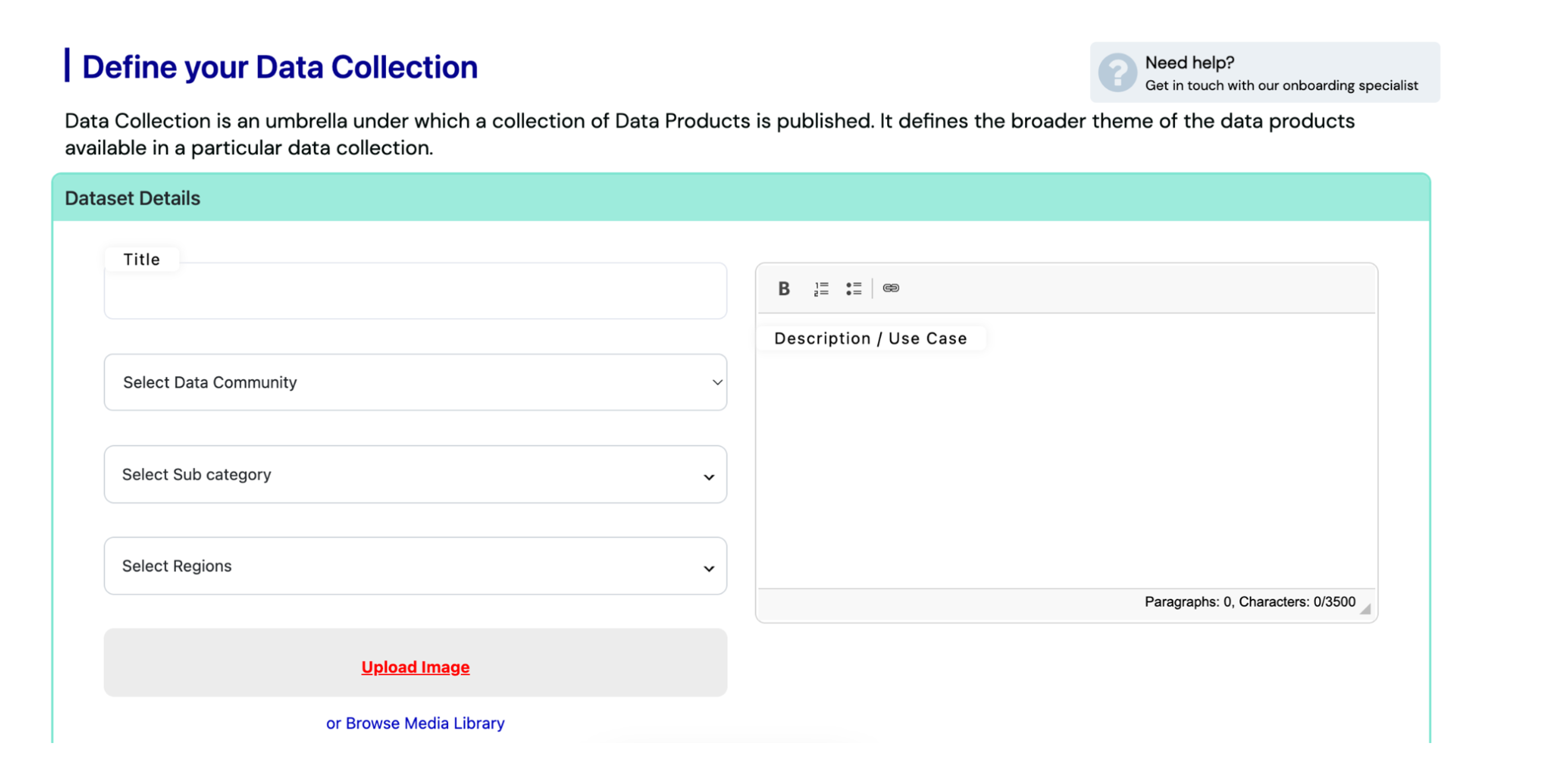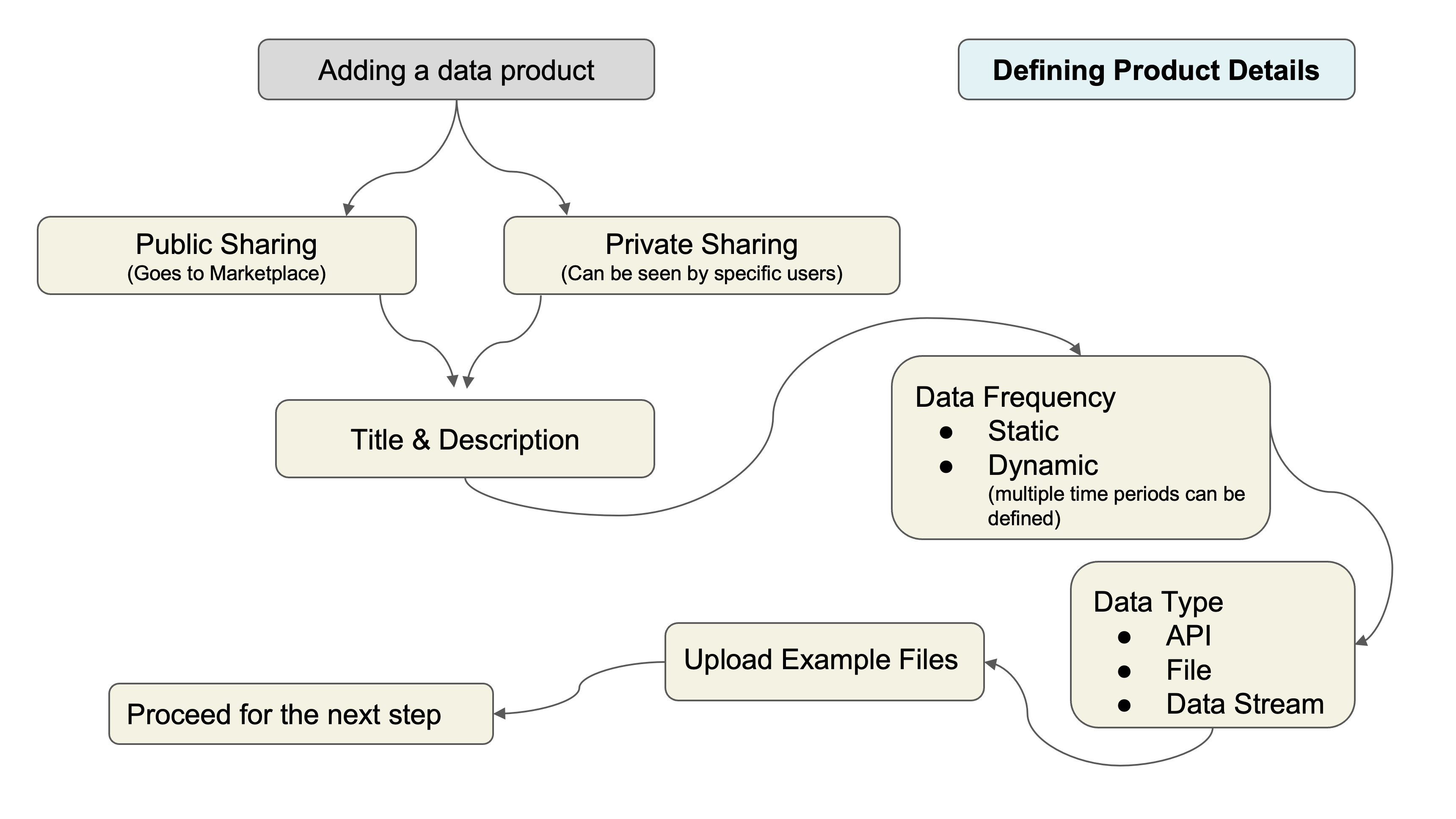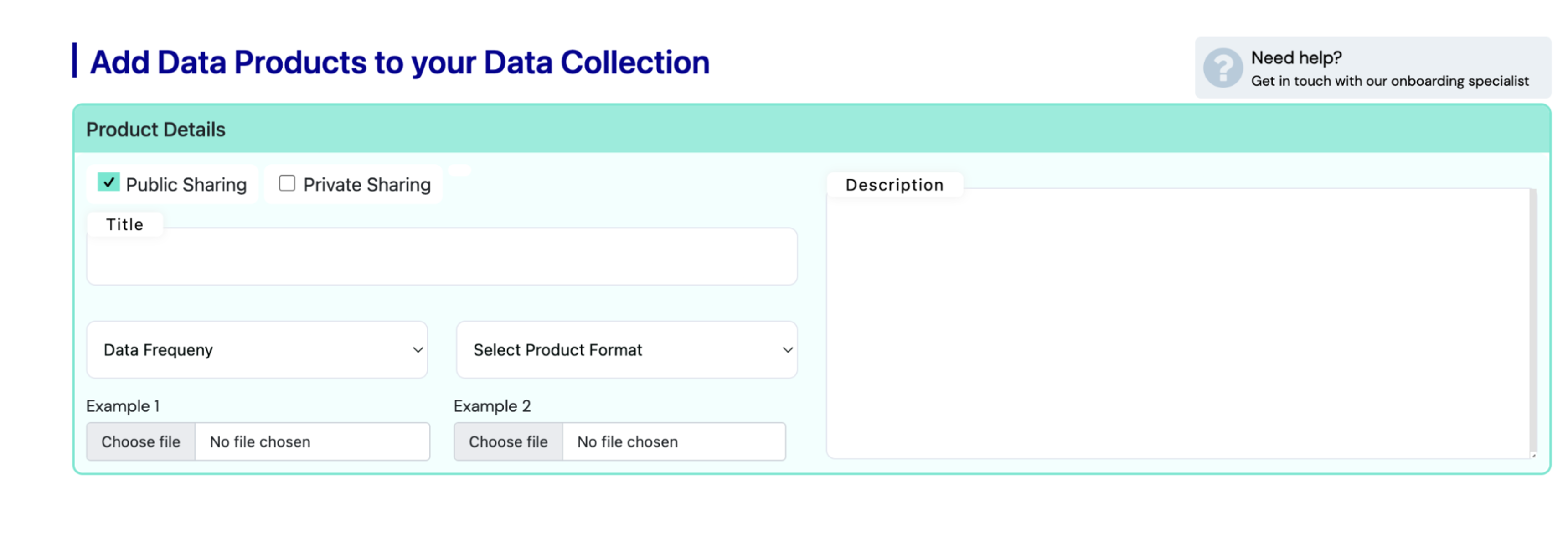How to Sell Data
- Create a free account on DataBroker (https://www.databroker.global/register). Activate your account using the link provided in the activation email.
- Set up your DXC for mapping data products. For instructions and setup files please go to https://www.databroker.global/dxc
- Once your DXC is up and running, log-in to the DXC and use your Account ID and DXC Key to connect the DXC to your DataBroker Account.
- Once the DXC is synced with your DataBroker Account, return to the DXC page in your Account Settings section (https://www.databroker.global/dxc). You will see the synced DXC in the list of – Available DXCs. Enable that DXC using the toggle available in the DXC listing row.
- Now your DXC is synced and enabled. Next step will be to map data products in the DXC. DXC supports Files, APIs and MQTT Data Streams.For details on how to map a data product in the DXC please refer the documentation on https://www.databroker.global/documentation/data-exchange-controller
- Once the data products are mapped in the DXC, please go to the Publish Data link in the header (https://www.databroker.global/data/offers). Data products are published in two steps, first, we create a data collection, which is the umbrella under which we will add multiple data products. Fill in basic information about the data collection, add a good quality representative image and provide the description for the data collection.
- Once data collection is published, go to the next step of adding the data product.In this step, you will need to define the pricing model and select the data source available in the connected DXC. For available pricing models, please refer - https://www.databroker.global/documentation/data-selling. Once the data product is published, it will be available for purchase to the users of DataBroker platform.
- Information about published data collections and products is available in the “My Account” section at this link: https://www.databroker.global/data/offers/overview. Users can edit/update/Unpublish their data products using this module.
- Earnings will reflect in the user wallet https://www.databroker.global/wallet ,earning withdrawal requests can be created using the module available in “My Account” section.